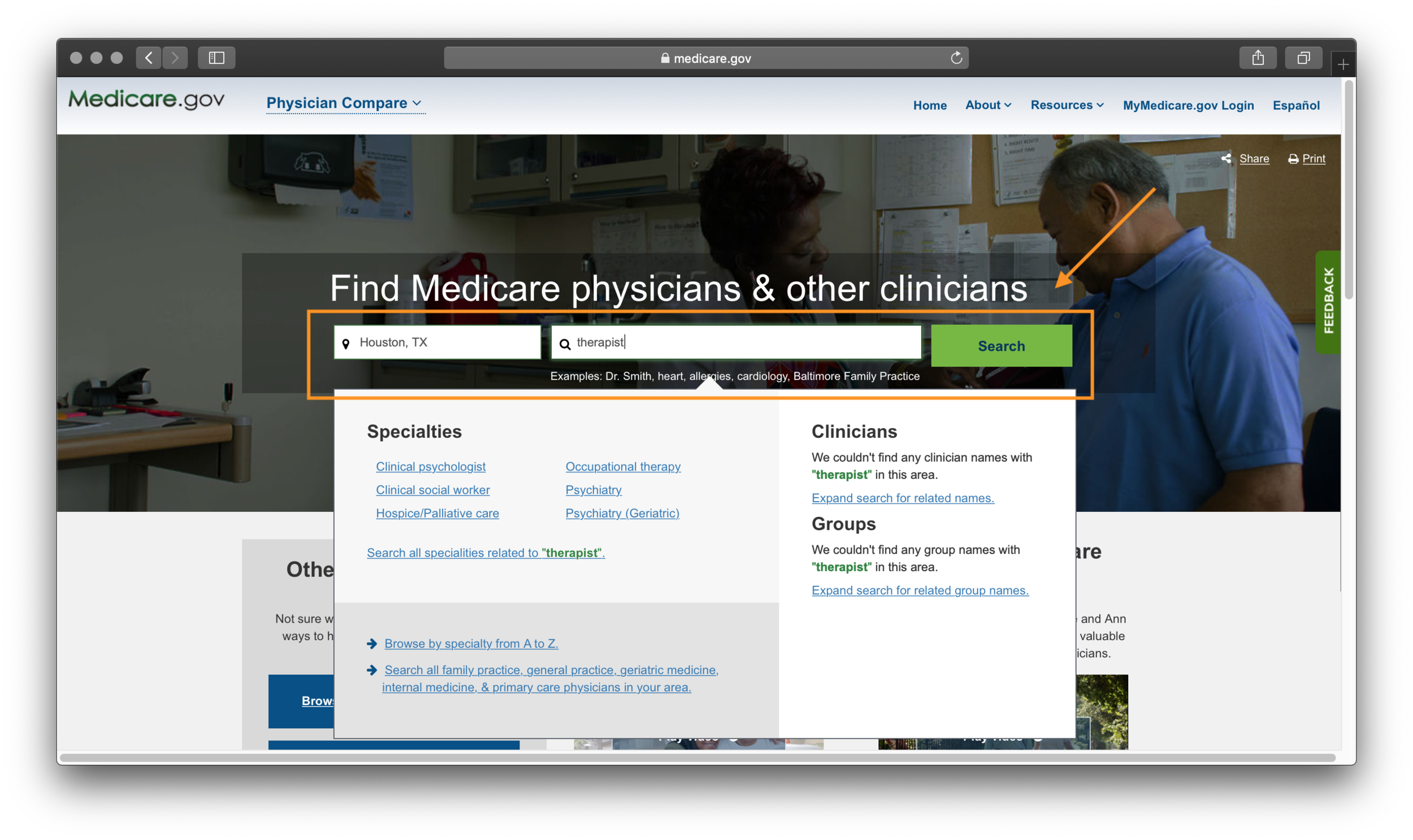Navigating your Insurance Site
This page is designed to help you navigate to your insurance provider’s in network mental health specialist. These links will take you to the insurance provider’s initial “find-a-doctor” page relevant to behavioral health specialists. The corresponding screenshots will help guide through the next steps.
Sometimes these insurance providers may not keep their roster up-to-date. Remember to ask the doctor if they still take your specific insurance before booking an appointment.
When navigating on this page, click Mental Health Directory to search for a doctor by provider, service or condition.
When navigating on the page, scroll down to the three boxes (see screenshot) to search for doctors in Texas, Out-of-State network or Secondary network.
Click here and select your region from the drop-down menu. (Please note that this list does not include all states).
Anthem
Click here and select a state under “Change State”. If you select “Member” then login to search for a doctor in your area. You will need choose If you select “Guest”, enter the relevant information to search for available doctors in your area.
Click here and and search by the speciality you are interested in. This might be “psychiatry”, “psychology”, “therapist”, etc.
Medicare
Click here to search by the speciality you are interested in or by your zip code.
Medicaid
This is a multistep process for Texas Medicaid:
Step #1: Click here to log into the website.
Step #2: Go to Manage.
Step #3: A separate window will open. Click on Current Plan and you will be able chose a doctor.
Disclaimer: We are not mental health providers.